This Inventory Dashboard is an essential tool for the PoshMark® reseller! The dashboard will give you insight into your data and help you make informed decisions. Source smarter not harder by using YOUR data to know what is selling for you. It will help identify strategies that are working for you and the ones that can be improved for increased profits.
For a short trailer, visit – https://youtu.be/TLGthqug19Q
It’s in an easy to use format on Google Sheets; no need to purchase additional spreadsheet software such as Microsoft Excel. It has easy to read graphs & charts for Average Sale Prices, Sizing Data, Sell Through Rates, Market Split Outs, Top Brands, & More.
This Dashboard includes:
Summary
– Total Active Listings
– Item with the Most Likes in Your Closet
– Brand with the Most Likes in Your Closet
– Item Listed the Longest
– Highest Revenue Brand, with total Dollar Amount
– The Category you Have Sold the Most of, with quantity count
– Sell Through Rate, how much of your inventory has sold
Inventory Management
– List of Inventory Items
– Brand, Sku, Days On Hand, # of Likes
– Item with the Most Likes in Your Closet
– Brand with the Most Likes in Your Closet
– Item Listed the Longest
Listing Totals
– Graph of Monthly Listing Total
– Average Daily Listing
Top Ten Brands
– Total Dollar Amount Sold
– Average Price Per Item
– Total Quantity Sold
– Fastest Selling
All Brand Data
– Average Sale Price
– Total Quantity Sold
– Total Dollar Amount Sold
Category Data (Dresses, Shoes, Tops, etc)
– Average Sale Price
– Quantity Sold
– Days on Hand
– Sell Through Rates.
Department (Men, Women, Kids)
– Data by Average Sale Price
– Percentage of Sold
– Interactive Sell Through Rates
– Interactive Average Sale Price
– Items on Hand that Haven’t Sold
Size Data by Category
– Interactive Sell Through Rates
– Interactive Days On Hand
– Items on Hand that Haven’t Sold
SubCategory Data (Dresses – mini, maxi, one shoulder, etc)
– Interactive Sell Through Rates
– Interactive Average Sale Price
– Items on Hand that Haven’t Sold
To get started on your analytical journey, you simply download your Sales and Inventory Reports from PoshMark® and copy and paste into the Data Tab. The Sarah Styles™ Inventory Dashboard will automatically populate the simulator, graphs and charts upon log in with your gmail.
The product comes with an easy “how to” video to walk you step by step through the process and how to analyze your data.
EVEN MORE!!! With purchase of this spreadsheet you will gain access to my exclusive facebook group for Data Analysis spreadsheet users. I have a degree in mathematics with 17 years of reselling experience and 7 years of statistical analysis, modeling, and forecasting experience. Big things can happen when we support each other! Join a community that is using this tool to build their business. The Facebook group does deep dive group data analytics, live sessions with me, troubleshooting, goal setting, and overall peer to peer support!
You must have and know how to use a Google account to access the dashboard. If you don’t have one there are tutorials online. I am not responsible for Google Sheets or the Google platform. I support the Dashboard only. The Dashboard is editable on a computer and viewable on tablets and phone If stay logged in on the computer.
When you purchase this product you will receive a word document with a link for a Google form to fill out to gain access the Dashboard, along with links for the facebook group. If you don’t have Microsoft Office you can open the form in Google Docs. Once you fill out the survey you will receive an email with download instructions and a tutorial video. ******WATCH THE ENTIRE VIDEO BEFORE DOWNLOADING. ***IF INSTRUCTIONS ARE NOT FOLLOWED THE DASHBOARD WILL NOT WORK AND WILL NOT BE SUPPORTED. YOU WILL HAVE TO PURCHASE A NEW ONE****
ALL COMMUNICATIONS WILL GO TO YOUR GOOGLE EMAIL. Make sure to check it and your junk folder regularly. Feel free to reach out here if you have any questions.
This spreadsheet can only be opened in Google sheets. If the spreadsheet is opened in other programs, it will break and Sarah Styles™ will not be held liable for any resulting errors or be responsible for repairing the spreadsheet. The dashboard has a log in to YOUR gmail account, and can only be used on one gmail account. The Dashboard uses a macro and Google terms and services apply. NO REFUNDS, as this is an instant downloadable product. Please ask questions before you purchase.
IT IS COMPATIBLE WITH THE CANADA REPORT IF YOU CAN CHANGE THE FORMAT TO CURRENCY, REMOVING THE C IN FRONT OF THE NUMBER AND MOVE COLUMNS. PLEASE REACH OUT TO ME IF YOU IN CANADA.
If you update or change information or formulas beyond the allotted cells the spreadsheet will break, and Sarah Styles™ will no longer support it. Sarah Styles™ makes no representation about your future sales or success. This spreadsheet is copyrighted by Sarah Styles™ LLC, and it may not be redistributed, shared, copied, or have derivative works created therefrom. Sarah Styles™ LLC reserves all rights and remedies available by law. If PoshMark® makes any changes to their Sales Report, this dashboard will no longer be supported.
Poshmark ® is a registered trademark of Poshmark Inc., and references to Poshmark herein are not to be construed as endorsement by or affiliation with Poshmark, Inc.
Google ®, Gmail, ® Microsoft Excel ®, YouTube ®, and Facebook ® are each the registered trademarks of their respective owners.

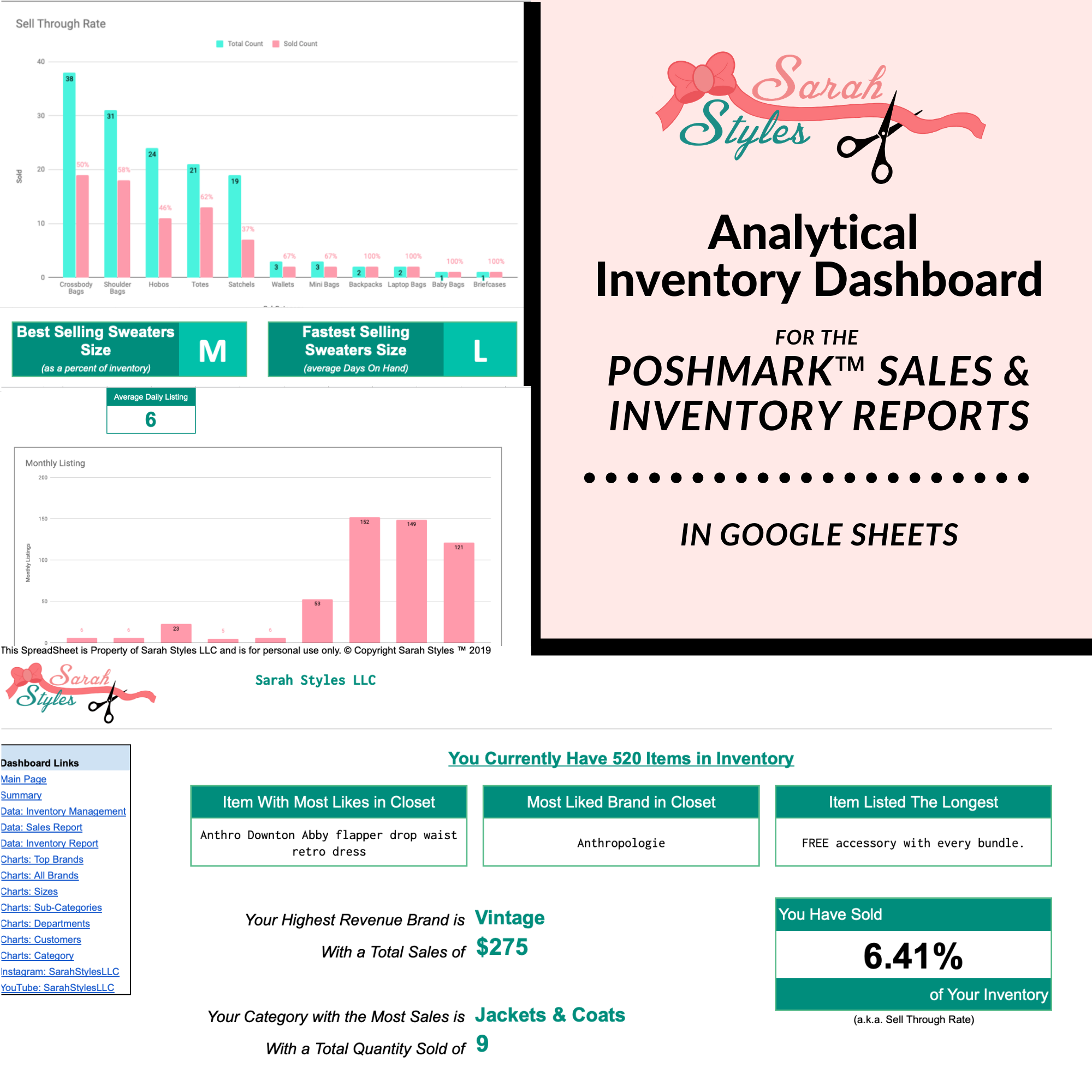
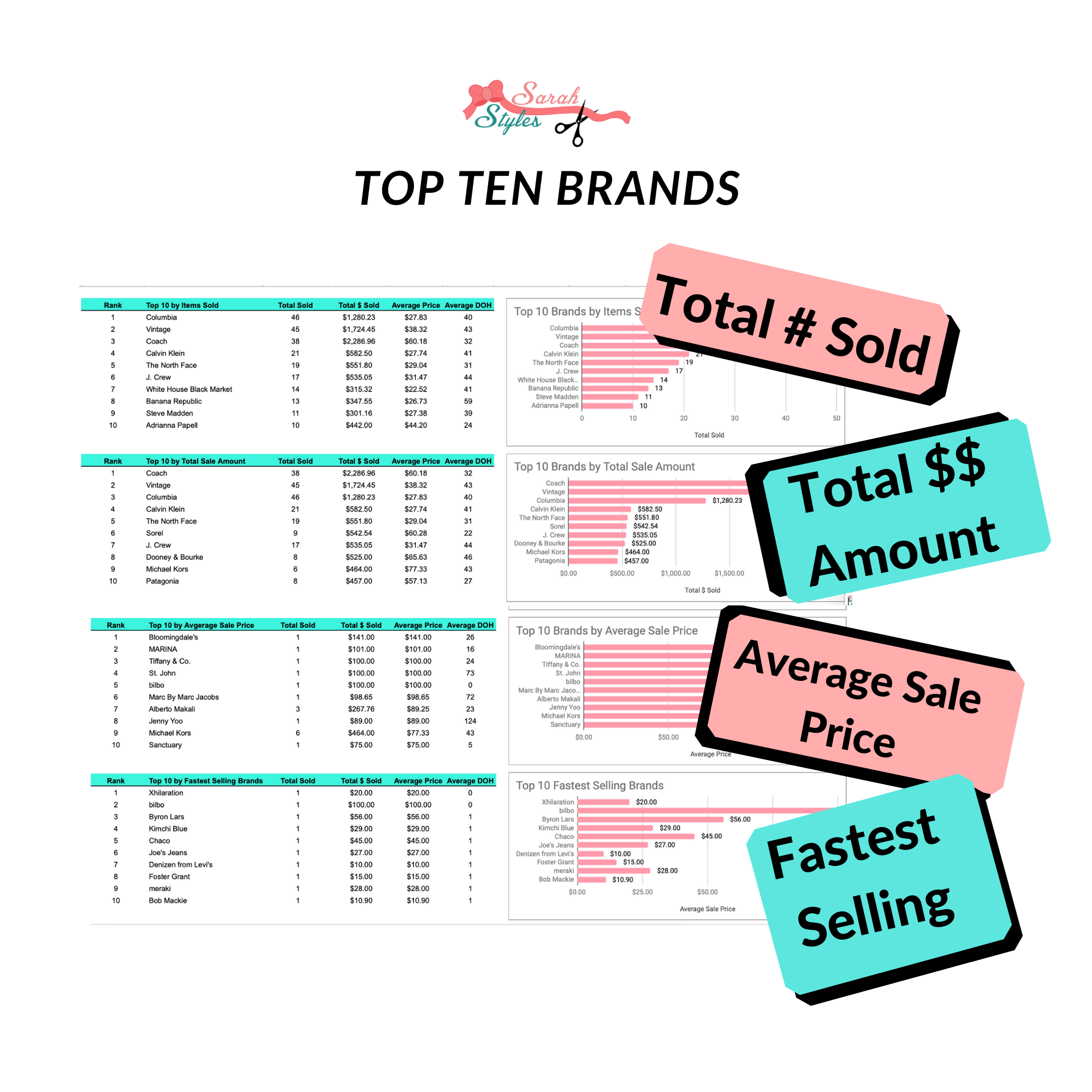
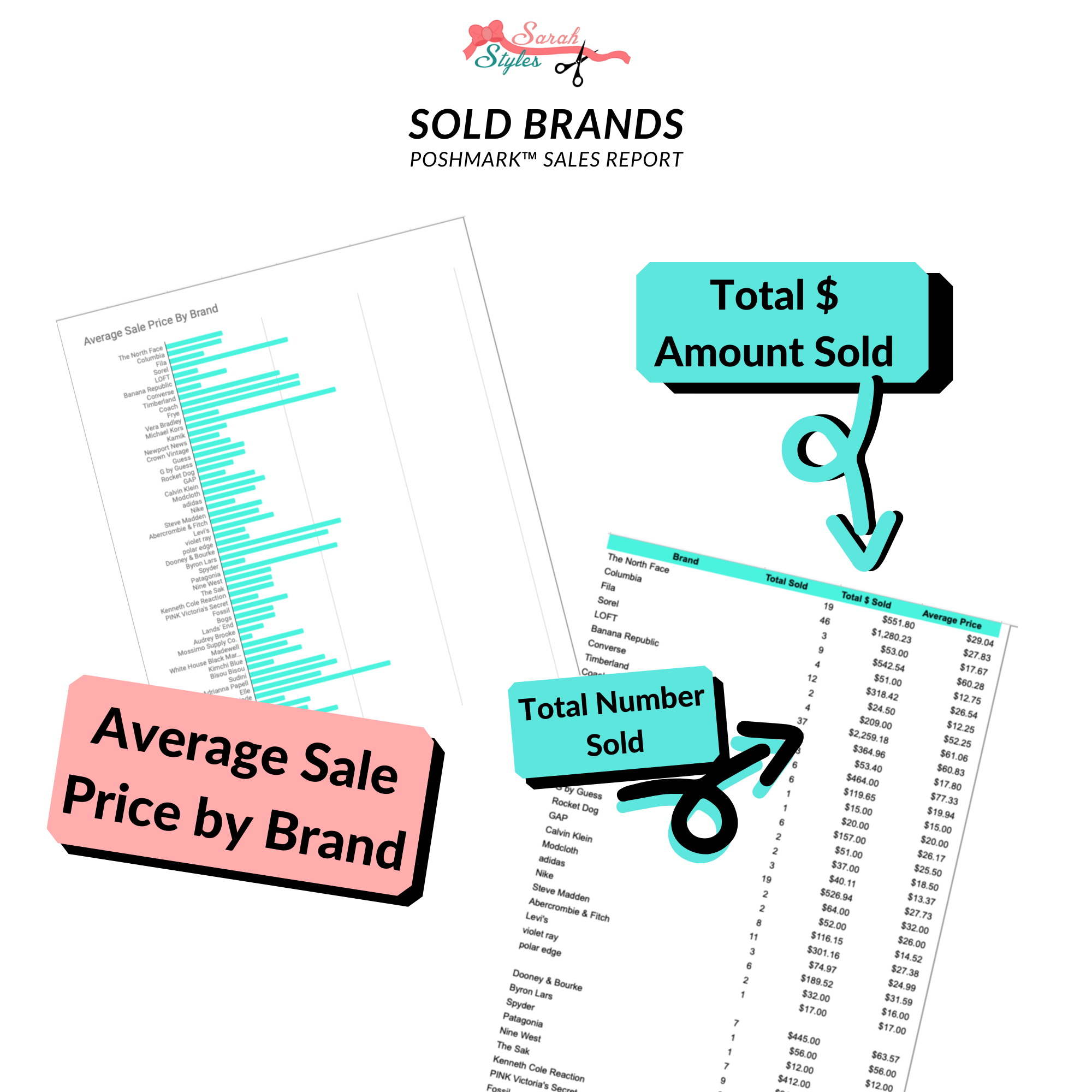

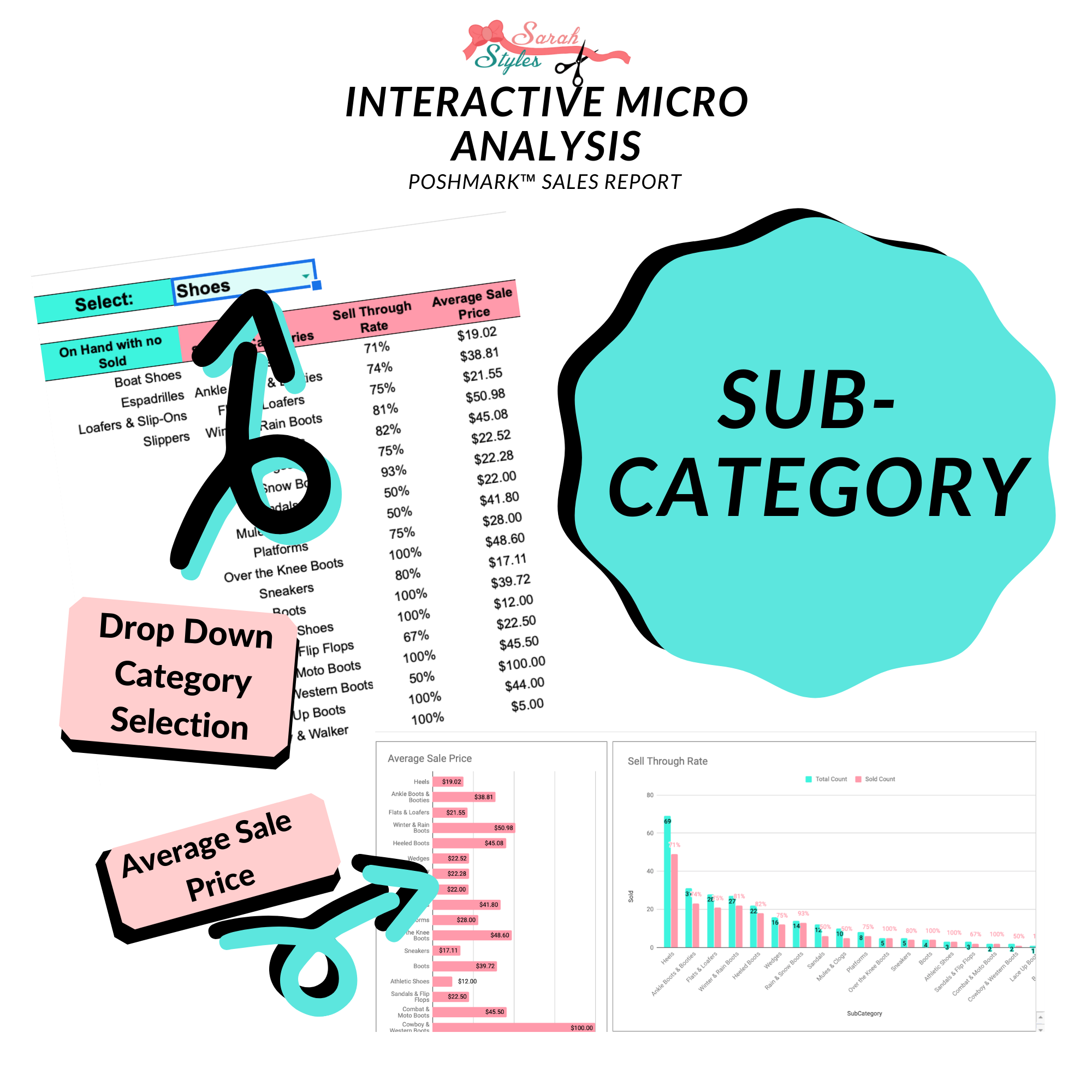
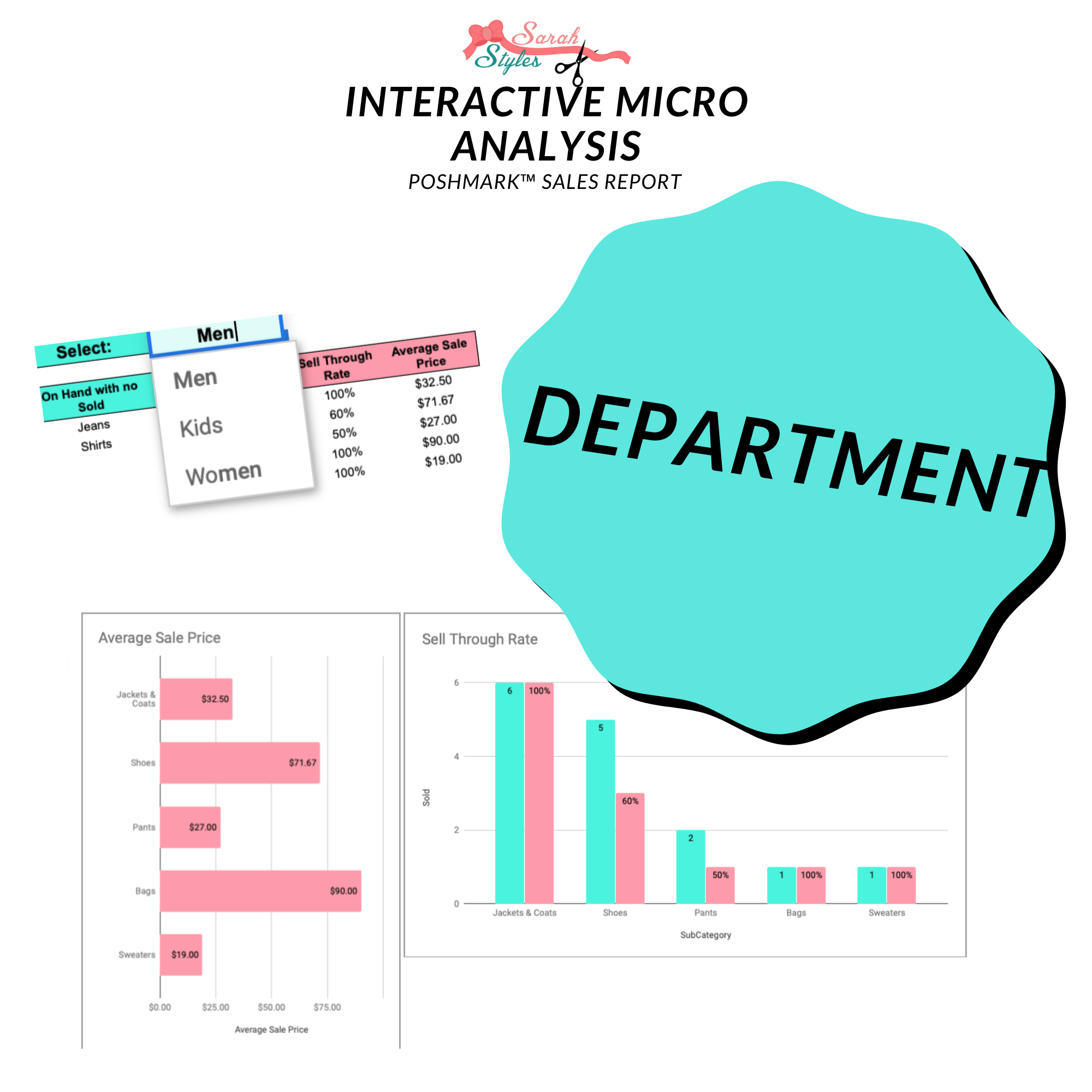
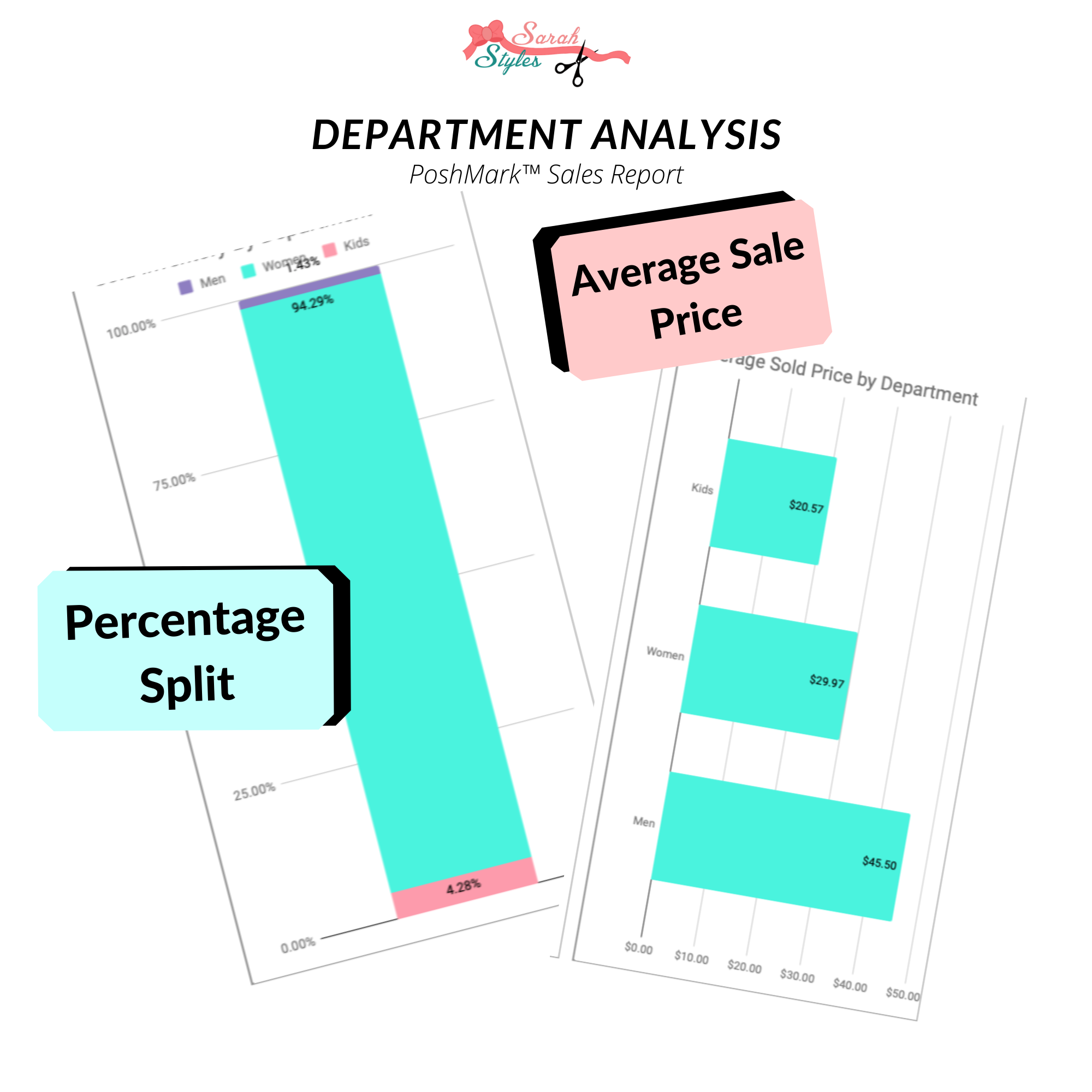
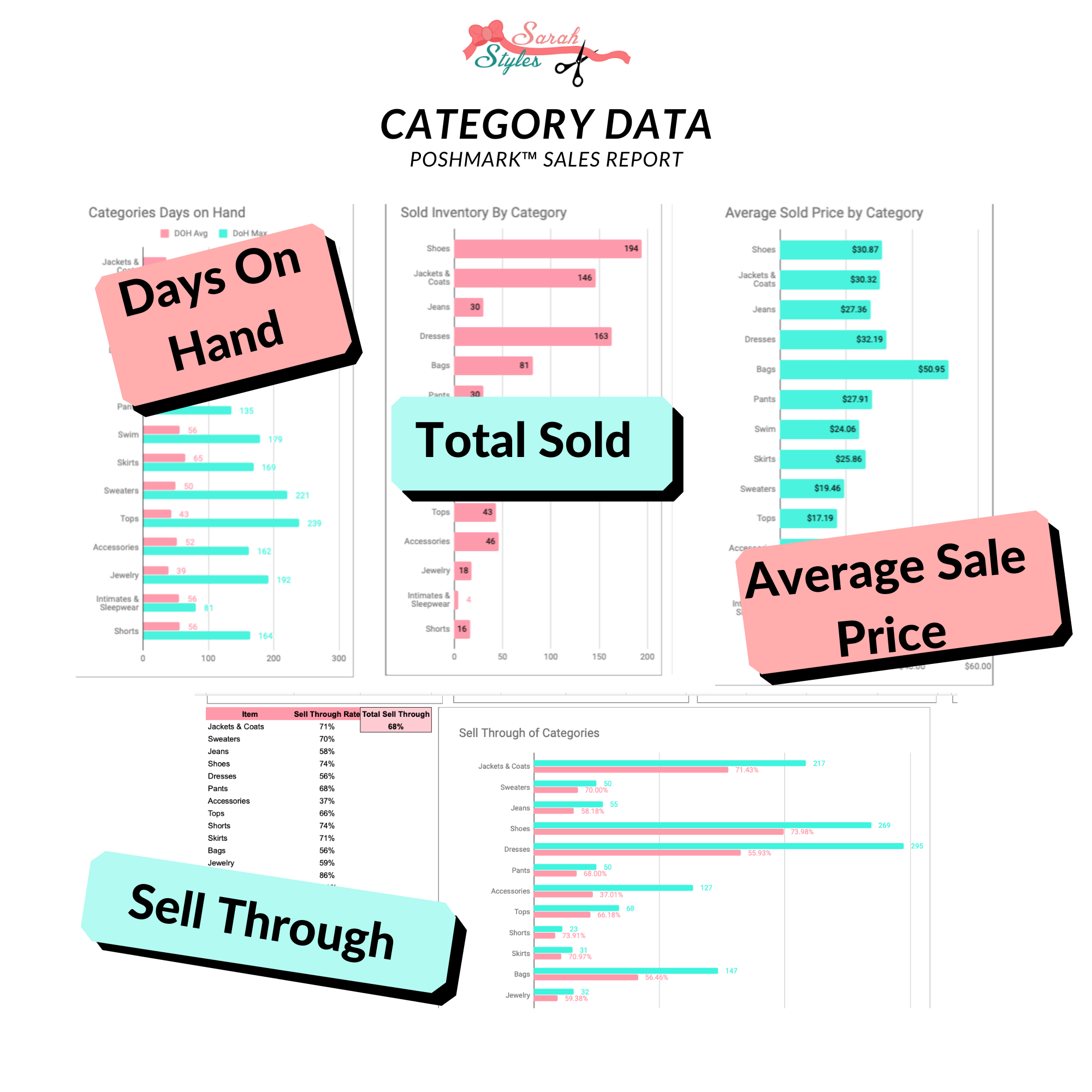
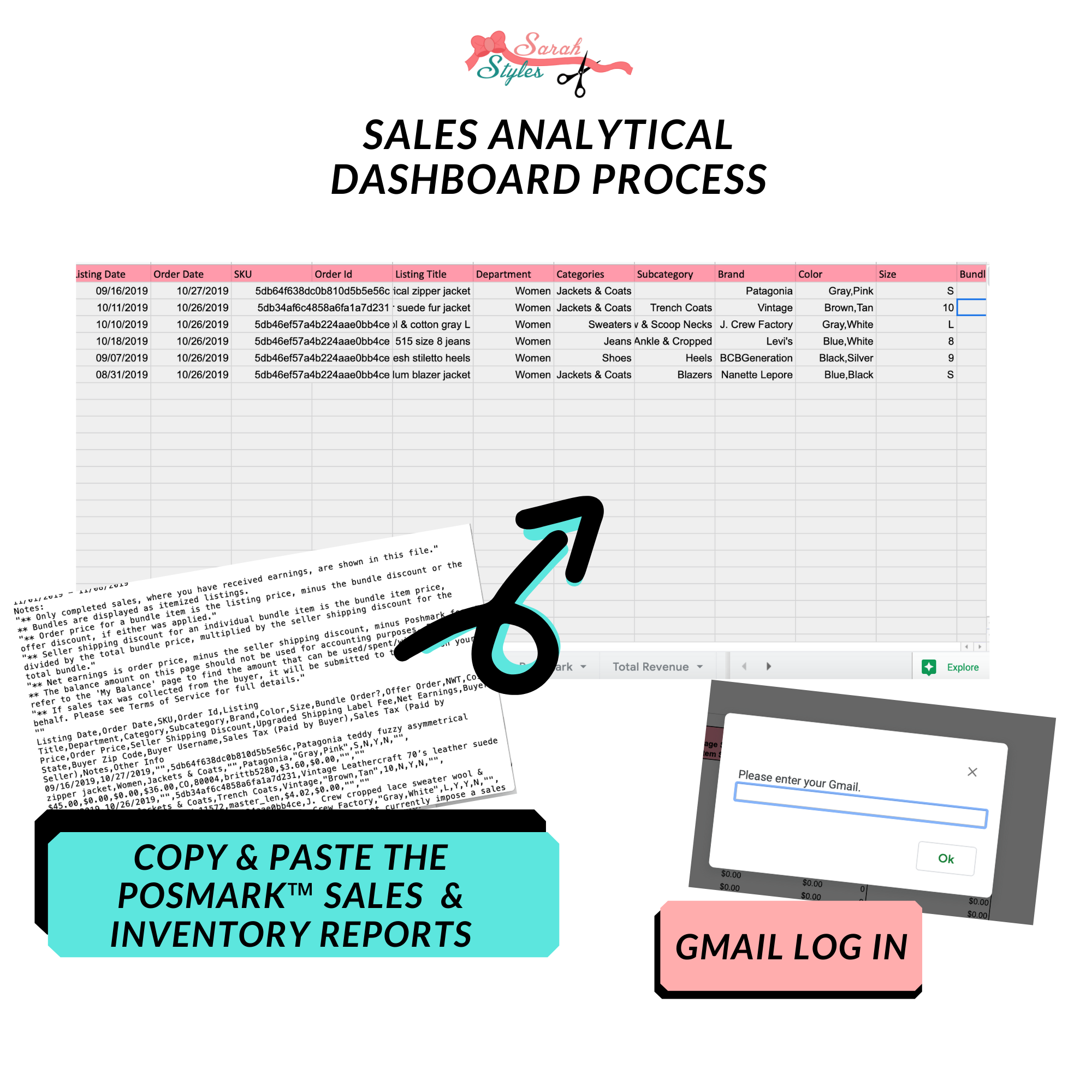
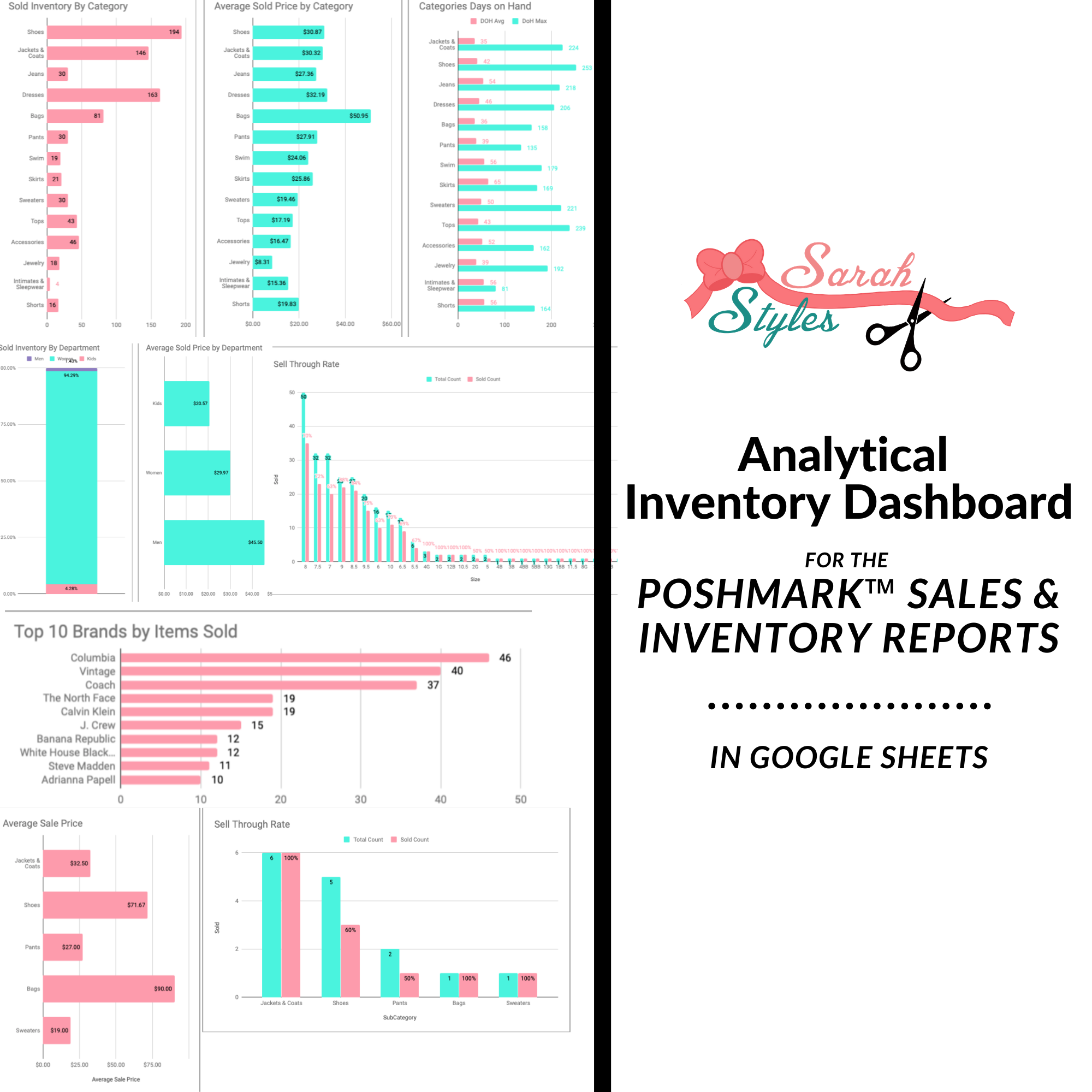
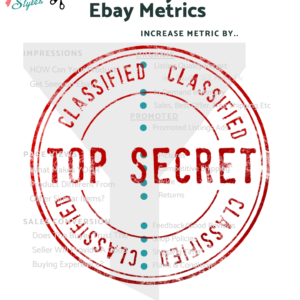
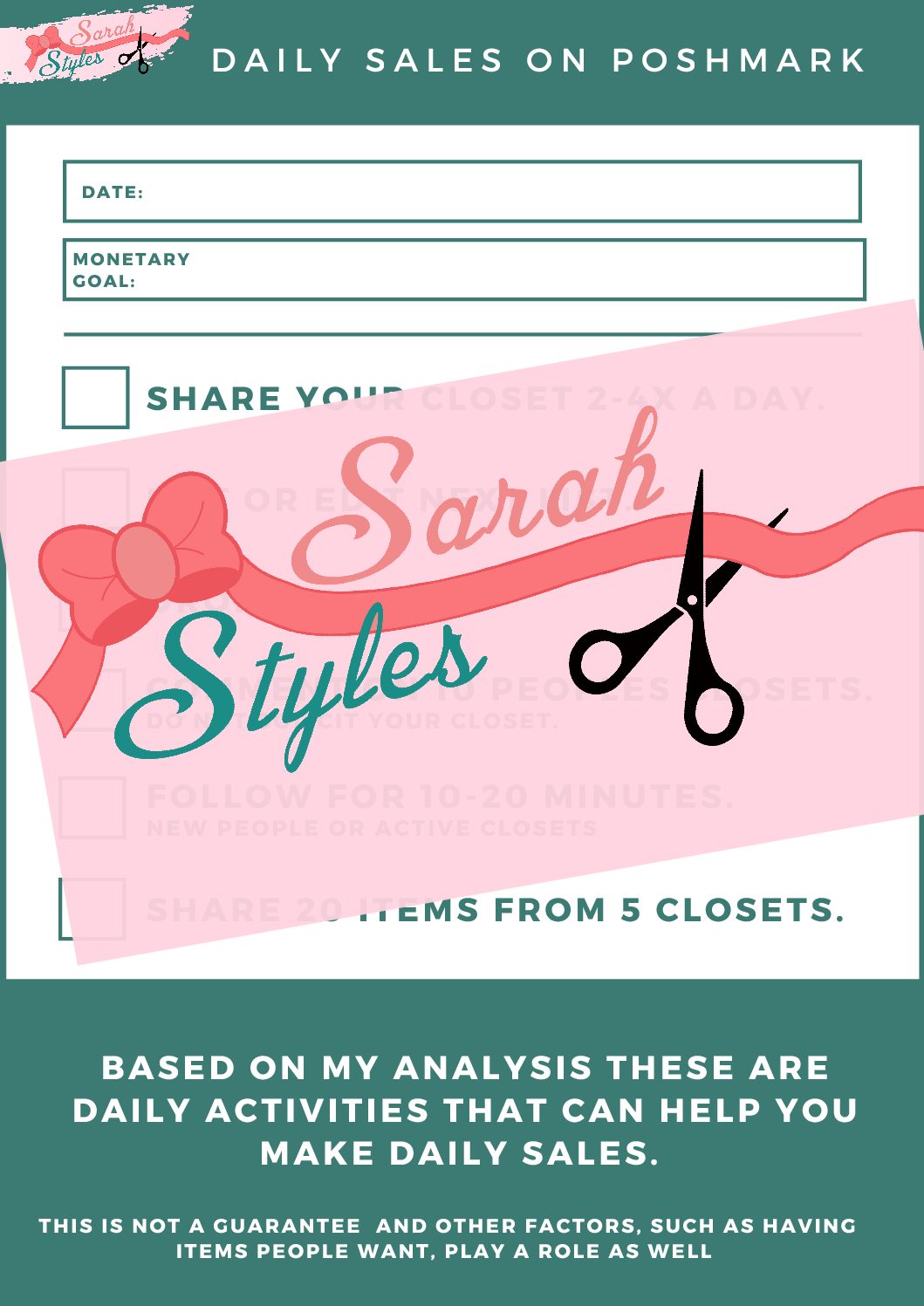
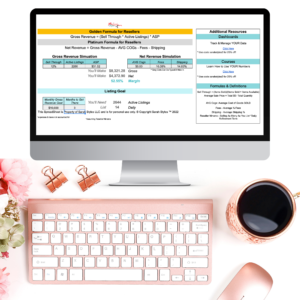
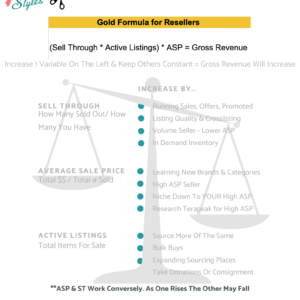
Reviews
There are no reviews yet.